Build an Automatic News Website on WordPress for Free: Step-by-Step Guide
Introduction
Creating an automatic news website can be an excellent way to attract traffic without constantly updating content manually. With the right setup, you can have a WordPress site that automatically imports, rewrites, and posts news articles from other sites using RSS feeds, all while keeping copyright concerns in mind. In this guide, we’ll walk you through setting up your automatic news site using free themes, plugins, and Rank Math SEO.
Why Create an Automatic News Website?
If you’re interested in running a news website but don’t have time to write articles, an automatic news website could be the solution. Using an RSS feed aggregator with automated posting capabilities, you can keep your site updated effortlessly. Plus, you can customize each article slightly to avoid copyright issues.
Setting Up Your Automatic WordPress News Site
Let’s get started with the tools and steps needed to create a fully functional automatic news website on WordPress!
Step 1: Install WordPress and Select a Theme
To build any website, WordPress is a reliable and customizable platform. If you haven’t already, install WordPress on your hosting server.
- Choose a Lightweight Theme: A fast theme will help improve page load speeds. We recommend the Neve Theme from ThemeIsle, known for its customizability and quick load time.
- Customize the Theme: Once installed, go to Appearance > Themes, search for the Neve theme, and activate it. This theme works well with Elementor for additional layout flexibility, allowing you to create a professional news layout.
Step 2: Install Essential Plugins
Your WordPress site needs some plugins to automate news updates and maintain SEO. Here are the main plugins to install:
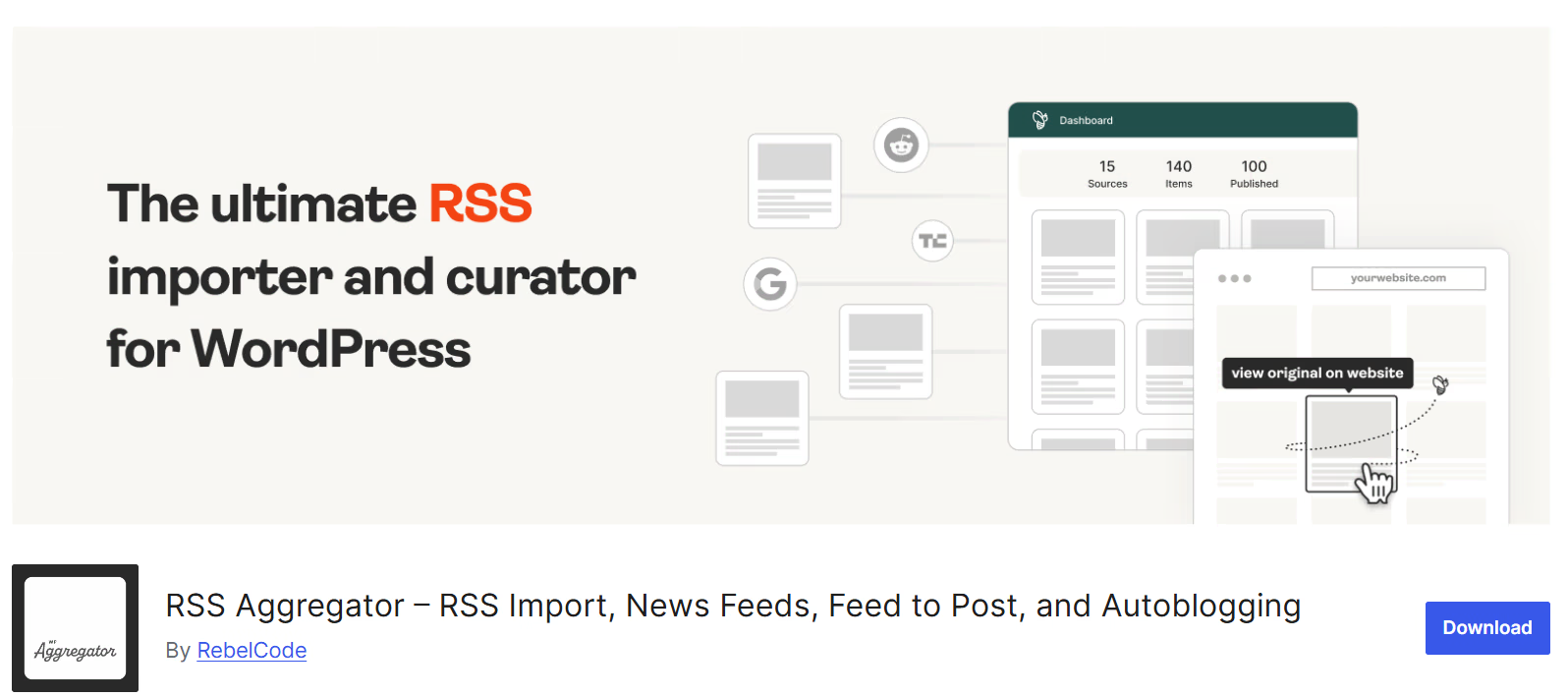
- RSS Feed Aggregator Plugin: You can use a free plugin like WP RSS Aggregator to import posts automatically.
- Install it by navigating to Plugins > Add New and searching for “WP RSS Aggregator.”
- Activate the plugin after installation.
- Content Spinner Plugin: For light content rewriting, you may want a content spinner plugin to automatically modify imported text. Some free versions are available for basic rewrites.
- Rank Math SEO: This SEO plugin will help you optimize each article. Go to Plugins > Add New, search for “Rank Math SEO,” and install it. Follow the setup wizard to configure SEO settings on your site.
Step 3: Configure WP RSS Aggregator
With the WP RSS Aggregator plugin, you can import news articles from any RSS feed. Here’s how:
- Add RSS Feeds: Go to the WP RSS Aggregator plugin settings and click Add New Feed.
- Enter RSS Feed URL: Input the RSS feed URL of the website from which you want to import news.
- Set Post Type and Categories:
- Set post types as “Post” so they appear like regular articles.
- Assign specific categories to each feed, like Tech, Health, or Sports, to organize content.
- Enable Automatic Import: Schedule automatic imports for your feeds. This feature will keep updating your site with fresh content.
Step 4: Customize Content Layout Using Elementor
Use Elementor to create a visually appealing news layout:
- Go to Pages > Add New and create a homepage.
- Open the page in Elementor and select a news-style layout from templates.
- Customize the layout to highlight categories and add dynamic elements like headlines, featured articles, and image animations.
Step 5: Make Your Site SEO-Friendly with Rank Math
- Focus Keywords: Make sure each post has relevant keywords. Rank Math allows you to add multiple focus keywords, which can be helpful in targeting different variations.
- Titles and Meta Descriptions: Customize your post titles to include power words and a keyword at the start for better click-through rates.
- Internal Linking: Link similar content to keep readers on your site longer and improve SEO.
- Image Optimization: Ensure images are optimized and use ALT tags for each image.
- Schema Markup: Use Rank Math’s Schema feature to enable rich snippets for news articles.
Step 6: Testing and Monitoring Your Site
After setting up the content automation and layout, test your website to ensure everything works as intended. Check for:
- Duplicate Content: Avoid duplicate posts by enabling a duplicate filter in WP RSS Aggregator.
- Broken Links: Verify that each post’s internal and external links are functional.
- Load Speed: Make sure your site loads quickly using tools like GTmetrix. Lightweight themes and optimized images are key to fast loading times.
FAQs
Q1. Is an automatic news website legal?
Yes, it’s legal to use RSS feeds to import content, but ensure you use a content spinner or customize the imported posts to avoid copyright issues.
Q2. Which plugins are essential for an Automatic News Website?
You’ll need WP RSS Aggregator, Rank Math SEO, and Elementor for design. A content spinner plugin can also be helpful.
Q3. How can I make my Automatic News Website rank higher in search engines?
Optimize each post with keywords, use ALT tags for images, and choose a fast theme. Rank Math SEO can also help with on-page optimization.
Q4. Can I run ads on my Automatic News Website?
Yes, you can monetize your site with ads from Google AdSense or other ad networks. Ensure you have quality content and avoid excessive ad placements.
Conclusion
An automatic news website can be a smart way to keep your audience engaged without a large content creation team. By following this guide, you’ll set up a WordPress news site that automatically imports and slightly rewrites posts from RSS feeds. With plugins like WP RSS Aggregator and Rank Math SEO, you can keep your site optimized, well-organized, and visually appealing.
