The Microsoft Store provides a fantastic opportunity for developers to publish apps and monetize them effectively. Here’s a step-by-step guide to help you publish your app in the Microsoft Store and start earning money.
Step 1: Prepare Your App
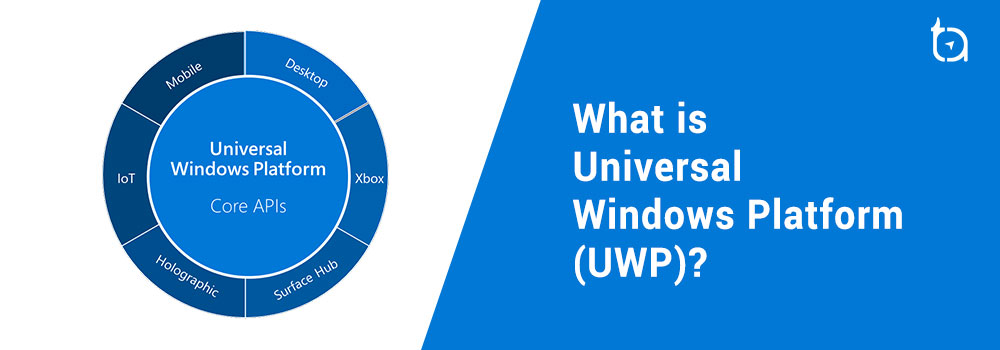
- Develop Your App:
- Use a framework like UWP (Universal Windows Platform), WinUI, or a Packaged Win32 app.
- Test your app on different Windows devices for compatibility and performance.
- Package Your App:
- Use MSIX packaging for deployment. Tools like Visual Studio can help package your app correctly.
- Include necessary assets like icons, logos, and promotional images.
- Ensure App Compliance:
- Follow the Microsoft Store Policies.
- Test using the Windows App Certification Kit (WACK) to ensure compliance.
Step 2: Create a Developer Account
- Sign Up on Partner Center:
- Go to the Microsoft Partner Center and create a developer account.
- Individual accounts cost $19, and company accounts cost $99 (one-time fee).
- Complete Your Profile:
- Provide all required business and payment information for payouts.
- Verify your identity using valid documents.
Step 3: Submit Your App
- Create a New App:
- In the Partner Center, click Dashboard > Create a new app.
- Reserve a unique app name.
- Upload Your App Package:
- Provide the
.appxuploador.msixuploadpackage generated during development. - Ensure it includes all dependencies and meets performance requirements.
- Provide the
- Fill in App Details:
- Add a description, keywords, screenshots, videos, and pricing details.
- Specify age ratings and categories.
- Set Pricing and Distribution:
- Choose a monetization model (free, paid, or freemium).
- Set pricing and regional availability.
- Submit for Review:
- Submit your app for Microsoft’s certification process.
- Wait for approval (typically takes 3-5 business days).
Step 4: Monetize Your App
- Choose a Monetization Model:
- Paid Apps: Charge an upfront price.
- Freemium: Offer a free app with in-app purchases or premium features.
- Ad Revenue: Integrate ads using Microsoft Advertising SDK.
- Subscriptions: Provide access to content or features on a recurring payment model.
- Enable In-App Purchases (Optional):
- Use the Microsoft Store in-app purchase APIs to sell digital goods or features.
- Drive Downloads:
- Market your app via social media, blogs, and email campaigns.
- Optimize the app listing with SEO-friendly content and engaging visuals.
- Track Performance:
- Use analytics tools in the Partner Center to monitor downloads, reviews, and revenue.
Step 5: Earn Money
- Revenue Share:
- Microsoft takes a 15% cut for most apps (or 5% if customers find the app via an external link you provide).
- Get Paid:
- Payments are made monthly, provided your account meets the minimum payout threshold ($50).
- Enhance Revenue:
- Regularly update your app to improve user engagement and introduce new features.
Pro Tips
- Engage Users: Respond to reviews and address user concerns quickly.
- A/B Testing: Experiment with pricing, ads, or features to maximize revenue.
- Cross-Promote: Advertise your app on other platforms like social media or YouTube.
By following these steps and staying consistent with updates and marketing efforts, you can effectively monetize your app on the Microsoft Store.
FAQs
Q1: How much does it cost to publish an app on the Microsoft Store?
A: Microsoft charges a one-time fee of $19 for individual developer accounts and $99 for company accounts. There are no additional fees to submit apps.
Q2: How long does it take to get an app approved on the Microsoft Store?
A: The review process typically takes 3-5 business days, depending on the complexity of the app and the current queue.
Q3: Can I publish a free app on the Microsoft Store?
A: Yes, you can publish free apps. You can monetize them later using in-app purchases or ads.
Q4: What is the revenue share for apps in the Microsoft Store?
A: Microsoft takes a 15% commission for most apps. If customers download the app using an external link, the commission drops to 5%.
Q5: What tools do I need to package my app for the Microsoft Store?
A: You can use Visual Studio for development and packaging. For deployment, MSIX Packaging Tool is highly recommended.
Q6: Is it mandatory to have a Microsoft Partner Center account to publish apps?
A: Yes, you must have a developer account on the Microsoft Partner Center to submit and manage your apps.
Q7: Can I update my app after publishing it on the Microsoft Store?
A: Yes, you can regularly update your app to introduce new features, fix bugs, or enhance performance. Updates go through the same certification process.
Q8: What monetization options are available for apps on the Microsoft Store?
A: You can choose from paid apps, in-app purchases, ad-based revenue, or subscription models to monetize your app.
